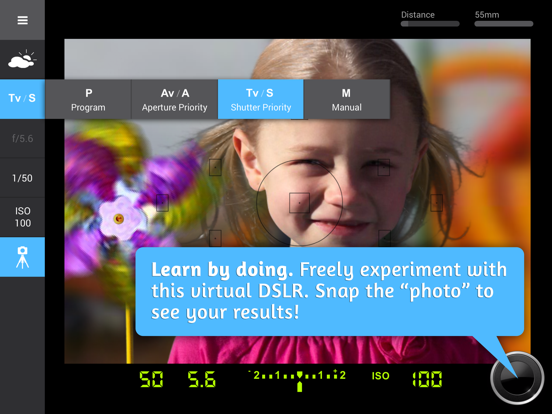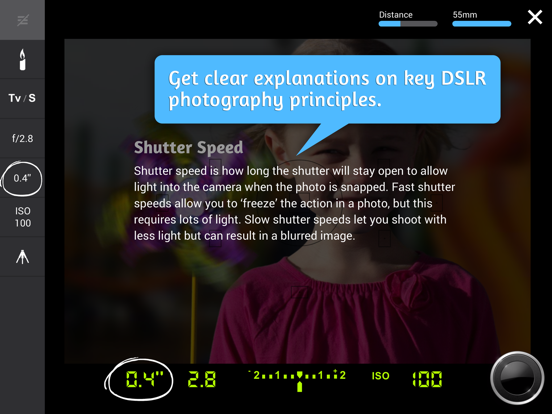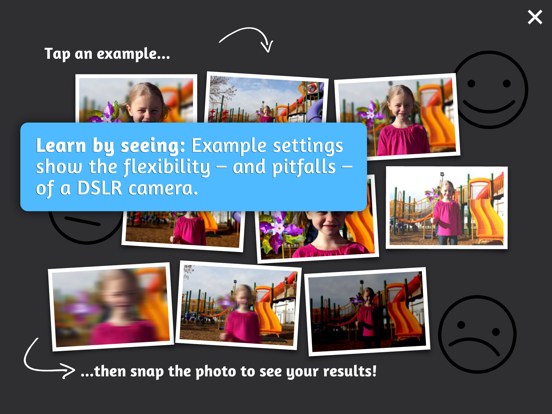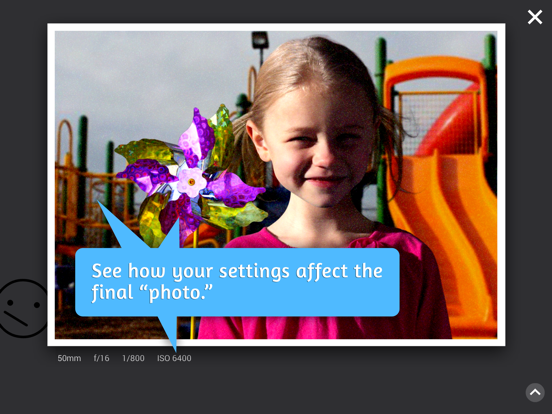CameraSim for iPhone app for iPhone and iPad
4.4 (
304 ratings )
Photo & Video
Education
Developer:
Tuitive
1.99 USD
Current version:
1.3.1, last update: 6 years ago
First release : 17 Mar 2012
App size: 48.8 Mb
Learn by doing: CameraSim for iPhone and iPad shows you how to use your DLSR camera!
This is the enhanced version of the DSLR learning tool featured by Wired, USAToday, Engadget, Gizmodo, Lifehacker, PCWorld, and MacWorld that has garnered nearly 1 million “stumbles” from the StumbleUpon community.
CameraSim visually explains the controls of a DLSR camera. Using a specially designed example image, CameraSim lets you experience the effects of various settings.
SEE THE EFFECTS OF...
• Aperture/f-stop
• Shutter speed
• ISO
• Lighting
• Focal length
• Parallax
• ‘Camera shake’ blur
• Tripod stabilization
• Subject motion blur
• Over- and under-exposure
• Exposure priority modes
DESIGNED FOR NEWBIES
• Experiment with wildly different settings and see how each affects the final “photo”
• Get instant feedback about your “photo:” see what you did right, or get advice on how your settings can be improved
• Observe the effects of preset example settings, or experiment with settings of your own
IDEAL FOR INSTRUCTORS
• Provides an interactive visual aid that demonstrates principles of photography to students
• A fun and engaging way to demystify your DLSR camera!
Please note that CameraSim for iPhone is in ENGLISH ONLY. (Other translations can be found in the iPad and Mac versions.)
Note: CameraSim is designed iPad 2 and newer and iPhone 4 and newer.
Pros and cons of CameraSim for iPhone app for iPhone and iPad
CameraSim for iPhone app good for
What great app!!
Firstly, it works perfectly. But the greatest thing is that the idea to develop and simulator for iphone and ipad is terrific.
If you are starting like me, its a dinamic way to practice and learn how to configure your camera to take nice photos under different situations.
Its worth every cent!
Sometimes application understands the Pinch-in or out (Focal) action as a finger Slide up or down (Distance). Please make the same control style for the Focal and Distance as for the rest controls. Otherwise is an amasing game to learn camera control.
Some bad moments
... this is what happens when you dont do it. The idea is that you practice controls on an app given picture. This is not a simulator on real pictures you are taking. I shoot film, so I needed a real controller app, to later take the picture. Not worth the money, for me.
This is awesome! It is like having my own personal instructor. Thank you for this app!
This has officially passed press-dough as the biggest waste of $$ of all time for me. Glad I only spent $1.99 on it.
Ive been teaching photography for many years, and havent had an active on-screen way to illustrate results - just have to predict what will happen. This permits my students to go home and test what the theory predicts, and do it free. Great help to save time in class with countless demos - they see for themselves. I wish it could feed VGA to my projector from my iPhone4, because I cant get on the Net in my classrooms.
This is not an actual camera app. You cant take pics, just mess around with his. Just play with the online version and save your $2 for a cheap beer.
XLNT. Good way to train. As an occasional photo bug I like the review I can quickly go thru. I look forward to an enhanced version (September).
Usually CameraSim for iPhone iOS app used & searched for
dslr camera for iphone,
tuitive,
and other. So, download free CameraSim for iPhone .ipa to run this nice iOS application on iPhone and iPad.